Please let us know if you have any questions or feedback by emailing us at uvahs@teambrandscape.com.
Welcome to the Urewards Points Exchange portal. This is where you bank the point cards you earn to exchange for UVA Health branded items.
You can bank the following point card types:
- 5 Point Plastic Urewards Cards
The first thing you need to do is set up an account on the Urewards Points Exchange. Once your account is created, you’ll be able to bank points, review your orders and manage your account information. You’ll use this same icon to log in whenever you want to access the Urewards Points Exchange.
And you’ll always know how many points you have available in your bank when you log in but looking at the Orange Oval Points Indicator at the upper right-hand corner of the screen.

Setting Up an Account
- Click on the Person icon on the top right-hand corner of the screen.

- Complete the information on the CREATE MY ACCOUNT section on the right.
- You must use an approved UVA email address to create your account – @uvahealth.org. Your email address will be you login going forward.
- Bank your points so you’re ready to shop.
Order Delivery
Your Urewards Points Exchange orders will ship to one of the three UVA Community Health Medical Centers each Friday of the week you placed your order. Note that orders placed on Fridays will not ship until the following week.
You will need to select the appropriate Delivery Location from the drop-down list at Checkout. The orders will be available for you to pick up by Thursday of the following week at the Human Resources department.
Prince William Medical Center
Attn: Human Resources
8700 Sudley Road
Manassas, VA 20110
Haymarket Medical Center
Attn: Human Resources
15225 Heathcote Blvd
Haymarket, VA 20169
Culpeper Medical Center
Attn: Human Resources
501 Sunset Lane
Culpeper, VA 22701